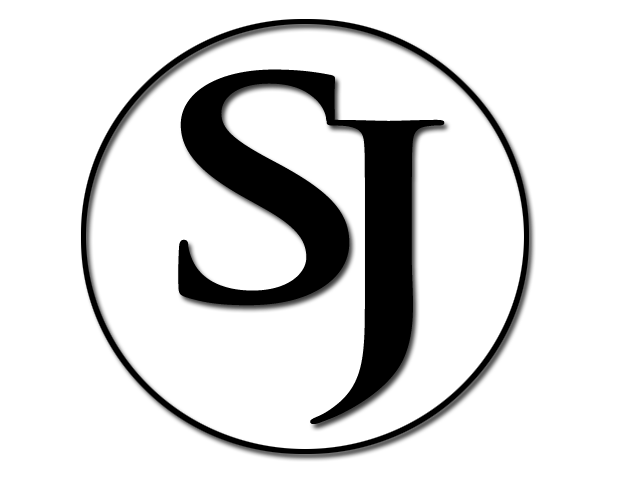
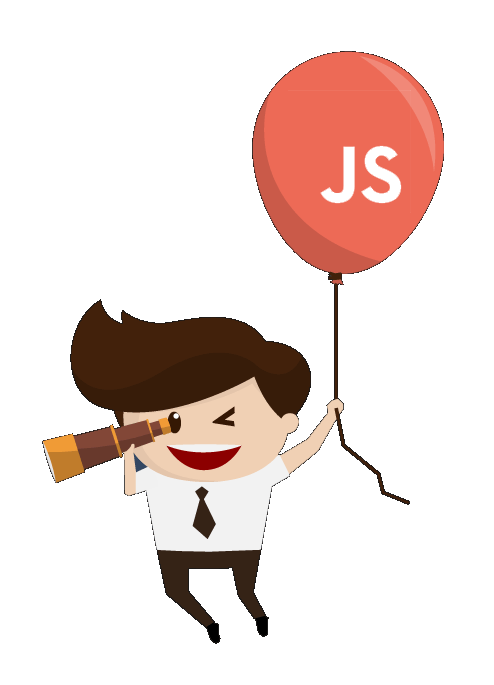
In November 1996, Netscape submitted JavaScript to ECMA International, as the starting point for a standard specification that all browser vendors could conform to. This led to the official release of the first ECMAScript language specification in June 1997.
The standards process continued for a few years, with the release of ECMAScript 2 in June 1998 and ECMAScript 3 in December 1999. Work on ECMAScript 4 began in 2000.
Meanwhile, Microsoft gained an increasingly dominant position in the browser market. By the early 2000s, Internet Explorer's market share reached 95%. This meant that JScript became the de facto standard for client-side scripting on the Web.
Microsoft initially participated in the standards process and implemented some proposals in its JScript language, but eventually it stopped collaborating on ECMA work. Thus ECMAScript 4 was mothballed.
JavaScript often abbreviated as JS, is a programming language that conforms to the ECMAScript specification. JavaScript is high-level, often just-in-time compiled, and multi-paradigm. It has curly-bracket syntax, dynamic typing, prototype-based object-orientation, and first-class functions.
Alongside HTML and CSS, JavaScript is one of the core technologies of the World Wide Web. JavaScript enables interactive web pages and is an essential part of web applications. The vast majority of websites use it for client-side page behavior and all major web browsers have a dedicated JavaScript engine to execute it.
As a multi-paradigm language, JavaScript supports event-driven, functional, and imperative programming styles. It has application programming interfaces (APIs) for working with text, dates, regular expressions, standard data structures, and the Document Object Model (DOM). However, the language itself does not include any input/output (I/O), such as networking, storage, or graphics facilities, as the host environment (usually a web browser) provides those APIs.
JavaScript engines were originally used only in web browsers, but they are now embedded in some servers, usually via Node.js. They are also embedded in a variety of applications created with frameworks such as Electron and Cordova.
Although there are similarities between JavaScript and Java, including language name, syntax, and respective standard libraries, the two languages are distinct and differ greatly in design.
Just to give you a little excitement about Javascript programming, I'm going to give you a small conventional Javascript
Example:
<html>
<body>
<script language = "javascript" type = "text/javascript">
document.write("J A V A S C R I P T!")
</script>
</body>
</html>
JavaScript can be implemented using JavaScript statements that are placed within the <script>... </script> HTML tags in a web page.
You can place the <script> tags, containing your JavaScript, anywhere within your web page, but it is normally recommended that you should keep it within the <head> tags.
The <script> tag alerts the browser program to start interpreting all the text between these tags as a script. A simple syntax of your JavaScript will appear as follows.
DataTypes:
JavaScript variables can hold many data types: numbers, strings, objects and more:
var length = 16; // Number
var lastName = "Johnson"; // String
var x = {firstName:"John", lastName:"Doe"}; // Object
Functions:
A JavaScript function is a block of code designed to perform a particular task.
A JavaScript function is executed when "something" invokes it (calls it).
function myFunction(p1, p2) {
return p1 * p2; // The function returns the product of p1 and p2
}
If you have to do something important using JavaScript, then you can display a warning message to the user using <noscript> tags.
You can add a noscript block immediately after the script block as follows.
Example:
<html>
<body>
<script language = "javascript" type = "text/javascript">
document.write("Hello World!")
</script>
<noscript>
Sorry...JavaScript is needed to go ahead.
</noscript>
</body>
</html>
There are three types of errors in programming: (a) Syntax Errors, (b) Runtime Errors, and (c) Logical Errors.
Syntax Errors:
Syntax errors, also called parsing errors, occur at compile time in traditional programming languages and at interpret time in JavaScript.
For example, the following line causes a syntax error because it is missing a closing parenthesis.
<script type = "text/javascript">
window.print(;
</script>
Runtime Errors:
Runtime errors, also called exceptions, occur during execution (after compilation/interpretation).
For example, the following line causes a runtime error because here the syntax is correct, but at runtime, it is trying to call a method that does not exist.
<script type = "text/javascript">
window.printme();
</script>
Logical Errors:
Logic errors can be the most difficult type of errors to track down. These errors are not the result of a syntax or runtime error. Instead, they occur when you make a mistake in the logic that drives your script and you do not get the result you expected.
You cannot catch those errors, because it depends on your business requirement what type of logic you want to put in your program.
JavaScript provides a way to validate form's data on the client's computer before sending it to the web server. Form validation generally performs two functions.
Basic Validation − First of all, the form must be checked to make sure all the mandatory fields are filled in. It would require just a loop through each field in the form and check for data.
Data Format Validation − Secondly, the data that is entered must be checked for correct form and value. Your code must include appropriate logic to test correctness of data.
Every now and then, developers commit mistakes while coding. A mistake in a program or a script is referred to as a bug.
The process of finding and fixing bugs is called debugging and is a normal part of the development process. This section covers tools and techniques that can help you with debugging tasks..
Example:
You can debug javascript code by just press F12 shortcut key and then click on Debugger on Internet Browser.You can also use Chrome or any other browser for debugging. F10 is used to jump into next line , F5 is used to jump from one function to another only if there is a debugging breakpoint on that function and F8 is used to release debugging.

We have explore history of JavaScript in brief and some basic concept , syntax and declaration in JavaScript . We covered some really interesting tips and examples of JavaScript, Which is very usefull for any website or webapp.Friends this is just a start , some more will be surely in Future , Your advice for any improvement and feedback is important for me.
